Get yourself an avatar!
March 27th, 2010
Wondering how to get your own avatar next to your comments on WhovianNet? It’s as easy as pie – here’s a guide!
- Our avatar system is powered by Gravatar, so you’ll need to sign up with your email address at gravatar.com.
- Click the link in your activation email and create a username and password.
- Set up a new avatar on their site by clicking here and following the simple steps.
Now, everytime you leave a comment on WhovianNet – and any other Gravatar-enabled site – with the email address you signed up to Gravatar with, your avatar will appear next to it. Simples!
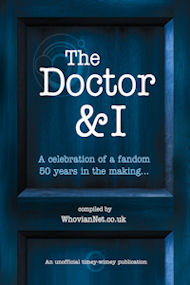
Like it :)
does it work
yeah it does :)
Can you use anigifs?
Ooh, that’s a nice feature!
YAY! What a great feature. :P
[inserts lame comment in order to show avatar working]
my lame comment to see how badly I have mangled this avatar bit.
Uhm,I can’t even think of a lame comment…
Looks like it should be cool…
I’m liking this! :)
Very nice. I likes it!
Duuuuuuuuuuuufus
Ok. Got an avitar. I presume Gravitar doesn’t update news.whoviannet.co.uk on previously posted comments?
@Dan “Lord Rassilon” Puskar
The avatar is linked to the e-mail address you use ;)
Checking this works
How come mine doesn’t work? I done everything right
Can anyone tell me why mine does not work?
sounds cool
does this work